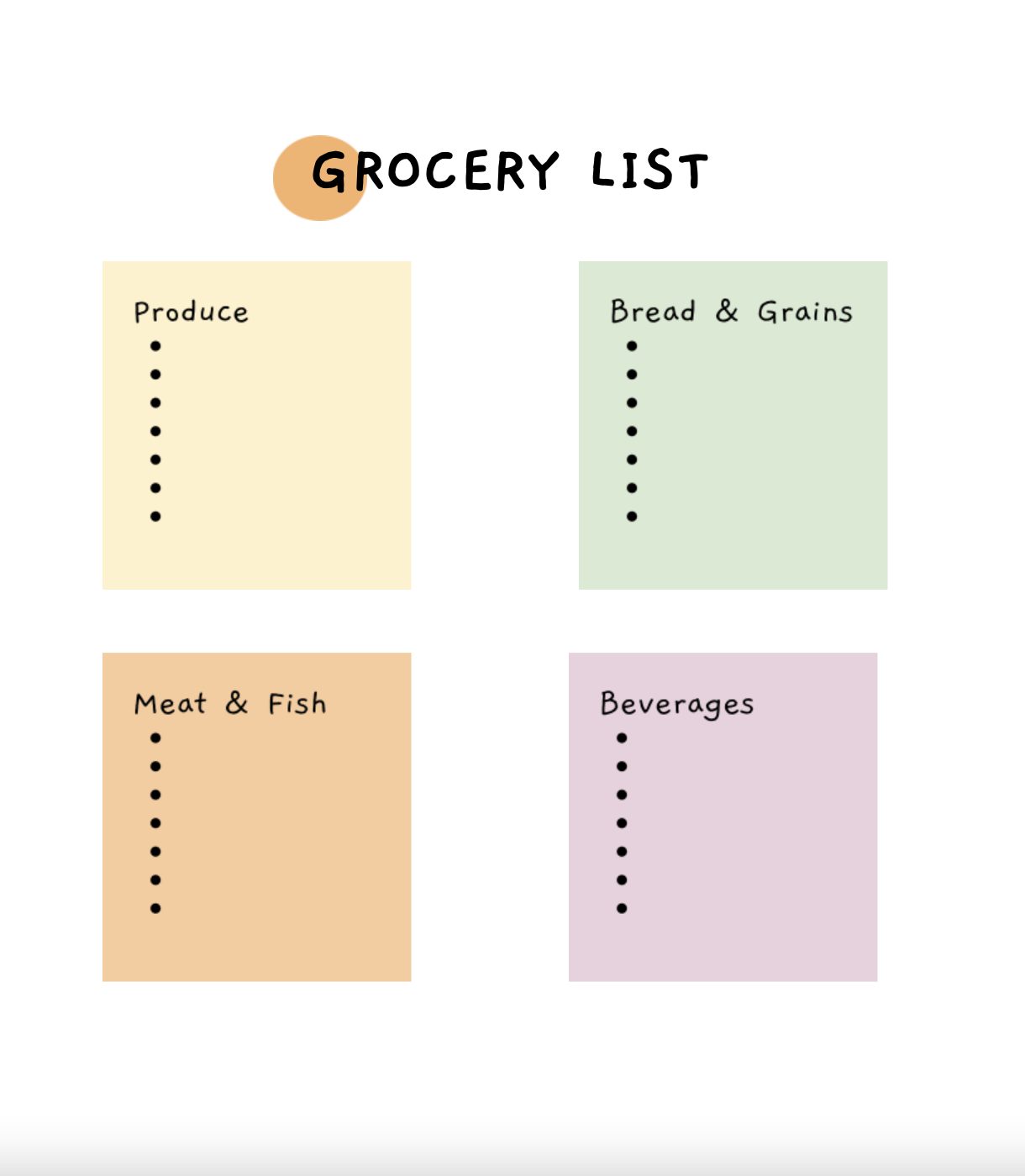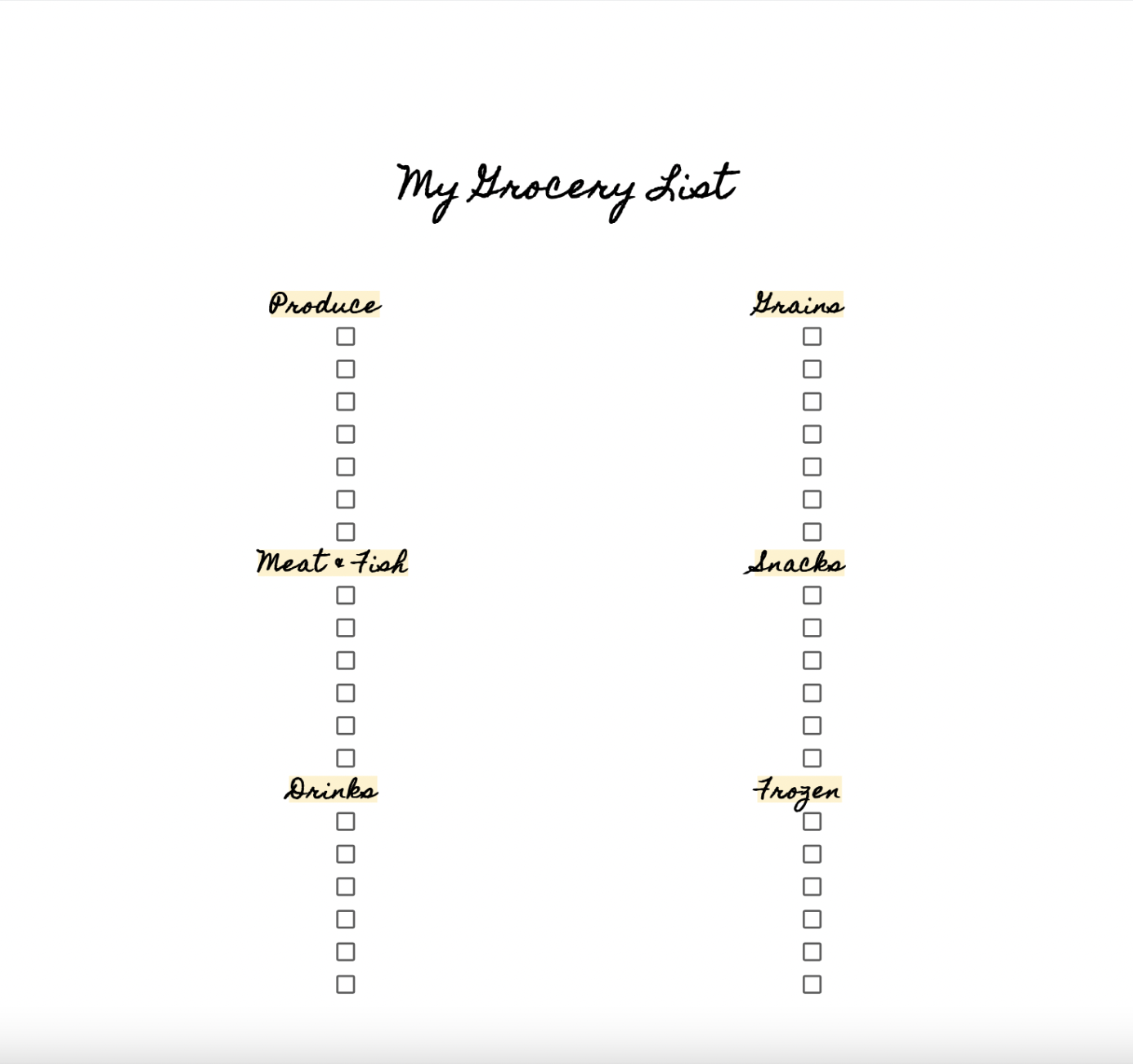FREE Grocery List Templates Google Docs
Grocery shopping is one of my least favorite activities. Lines are often crowded (I’m looking at your Trader Joe’s), my favorite items randomly disappear, and I always forget that one item I really need.
While a handy list can’t solve all of those problems, it makes it easier to track what I need. To add joy to creating grocery lists, I decided to step up the design in Google Docs. Yes, you can make an ordinary Google Docs page into an eye-catching shopping list you’ll be happy to use. This note-taking tool has underused features like drawing, watermarks, and special characters that make a blank page into a masterpiece… or at least something pleasant!
As you're reading this, I’m sure you want to know how to make an aesthetic Google Docs grocery list happen. For you, it will only take a few clicks. I’ve created a few templates you can use as you please. Definitely bookmark this page to stay in the know when more templates drop. All it takes to get started, is simply clicking ‘File’ then make a copy to save the template to your drive. Below is a list of each template followed by images listed in the same order. Choose the one you like or save them all!
Let’s kick off the roundup of grocery list templates with this colorful Google Doc. The squares and their colors remind me of post-it notes and the font is reminiscent of handwriting. Click each shape to add your items, and you’re well on your way to a make a one of a kind shopping list you can save, print, and share.
This adorable template can add some fun to an otherwise mundane task. This printable grocery list template has an orange header and white text paired with a grocery cart emoji.
The next grocery list template is simple and sweet. The font and heart pairing reminds of how some of us would scribble names with hearts on notes in school. Click ‘File’ then ‘Make a Copy’ to save this grocery list template to your Google Drive.
This shopping list template is a personal favorite. Begin typing out your items under each category or give the template a new header to give it flair. You can also change the subheadings, fonts, and highlight colors to make it pop. Click ‘File’ then make a copy to add this grocery list to your Google Drive.
You’ve reached the end, but this doesn’t have to be a goodbye! Stick around and explore similar articles that I think you’ll really enjoy and feel free to reach out with a request for more aesthetic tech tutorials.